What is Blogging and How to Launch a Blog
Do you have a strong interest in a certain subject and wish to educate others about it? Starting a blog can be a great way to express yourself, connect with like-minded people, and even make money online. Whether you’re interested in writing about technology, lifestyle, finance, or any other niche, this step-by-step guide will help you get started with creating your blog today.
Master Time Management with These Simple Strategies
1. Choose Your Blogging Niche
Before you dive into the technical setup, it’s important to decide what your blog will be about. You should specialize in something you know a lot about and are passionate about.Common blog niches include:
- Lifestyle (travel, fashion, health, fitness)
- Technology (gadgets, software, coding tutorials)
- Finance (investing, budgeting, personal finance tips)
- Personal Development (goal setting, productivity, self-growth)
Think about what interests you the most and what your audience would benefit from. Choosing the right niche will help keep your content focused and attract a loyal readership.
Diversify Your Income Streams: Unlock Financial Stability and Growth
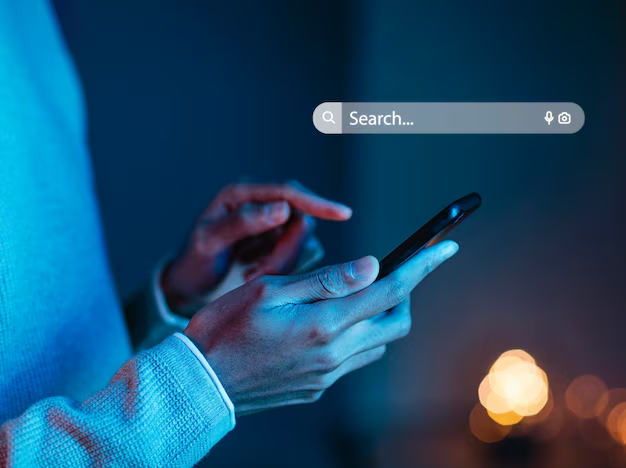
2. Pick a Blog Name and Domain
Once you’ve settled on a niche, it’s time to pick a blog name. Your blog name should be memorable and reflective of the content you’ll create. You also need a domain name (the web address people will use to find your blog). This is an important step because your domain name is your brand’s identity online.
Tips for choosing a domain name:
- Keep it simple and easy to spell.
- Make it unique and descriptive.
- Avoid using numbers or hyphens.
When you’re ready to purchase your domain, I recommend Hostinger as an affordable and reliable solution. You can easily grab your domain here: Get Your Domain Now!.
Unlock Elon Musk’s Secrets: Transform Your Life with Bold Lessons

3. Set Up Your Web Hosting
After securing your domain name, you need to set up web hosting to store your blog’s content and make it accessible to your audience. Web hosting is like renting space on the internet for your website. A good hosting provider ensures that your blog loads quickly, stays secure, and remains available online.
I personally recommend Hostinger as an excellent choice for beginners. Hostinger offers affordable pricing, strong security features, and easy one-click WordPress installation to get your blog up and running fast. Plus, they have 24/7 customer support to help with any questions you might have along the way.
Set up your hosting today with this special link: Start Hosting Now!.
Discover how Jeff Bezos’ 1-hour rule
4. Install WordPress
Once you have hosting and a domain, the next step is to install WordPress, the most popular blogging platform. WordPress is beginner-friendly and offers tons of customization options through themes and plugins.
Most hosting providers, including Hostinger, offer a one-click WordPress installation, which makes the process simple and quick. Follow the instructions on your hosting dashboard to install WordPress, and you’ll be ready to start building your blog.

5. Choose a Theme and Customize Your Blog
With WordPress installed, it’s time to choose a theme for your blog. A theme determines how your blog looks and functions. There are thousands of free and premium WordPress themes available that you can customize to fit your brand.
When choosing a theme, consider the following:
- Is it responsive (mobile-friendly)?
- Does it have the features you need?
- Is it easy to customize?
Once you’ve selected a theme, you can customize your blog’s appearance by adding logos, changing colors, and creating navigation menus. WordPress makes it easy to edit your blog’s layout without needing to know any coding.
6. Create Quality Content
Now that your blog is set up, it’s time to start creating content. Your posts should be informative, engaging, and useful to your target audience. When writing blog posts, keep these tips in mind:
- Write with your audience in mind: Understand what your readers are looking for and tailor your content to meet their needs.
- Use attention-grabbing headlines: A great headline will encourage readers to click and read your post.
- Include images and multimedia: Adding images, videos, or infographics can make your blog posts more visually appealing.
Consistency is key when it comes to blogging. Aim to publish regularly and maintain a schedule to keep your readers engaged.
7. Promote Your Blog
Once you have a few posts published, it’s time to promote your blog to attract readers. There are several ways to do this:
- Social Media: Share your blog posts on platforms like Instagram, Twitter, Facebook, and Pinterest.
- SEO (Search Engine Optimization): Optimize your blog for search engines so that it ranks higher in Google searches.
- Email Marketing: Build an email list of readers and send them regular updates when new posts are published.
By actively promoting your blog, you’ll grow your audience and increase traffic over time.
8. Monetize Your Blog
Once you start attracting visitors, you can explore ways to monetize your blog. Some common methods include:
- Affiliate Marketing: Promote products and services through affiliate links and earn commissions on sales. You can join programs like Amazon Associates or other affiliate networks in your niche).
- Ads: Sign up for ad networks like Google AdSense to display ads on your blog.
- Sell Products or Services: You can sell your own digital or physical products, offer consulting services, or even create and sell courses.
With time and dedication, your blog can become a profitable online venture.
Start Your Blogging Journey Today!
Starting a blog is an exciting and rewarding experience. Whether you want to write for fun, share your knowledge, or earn money online, the steps outlined in this guide will help you get your blog up and running quickly.
Remember, all you need is a great idea, reliable hosting, and a passion for sharing your voice with the world. Take the first step today and get started with Hostinger: Start Your Blog Here!



